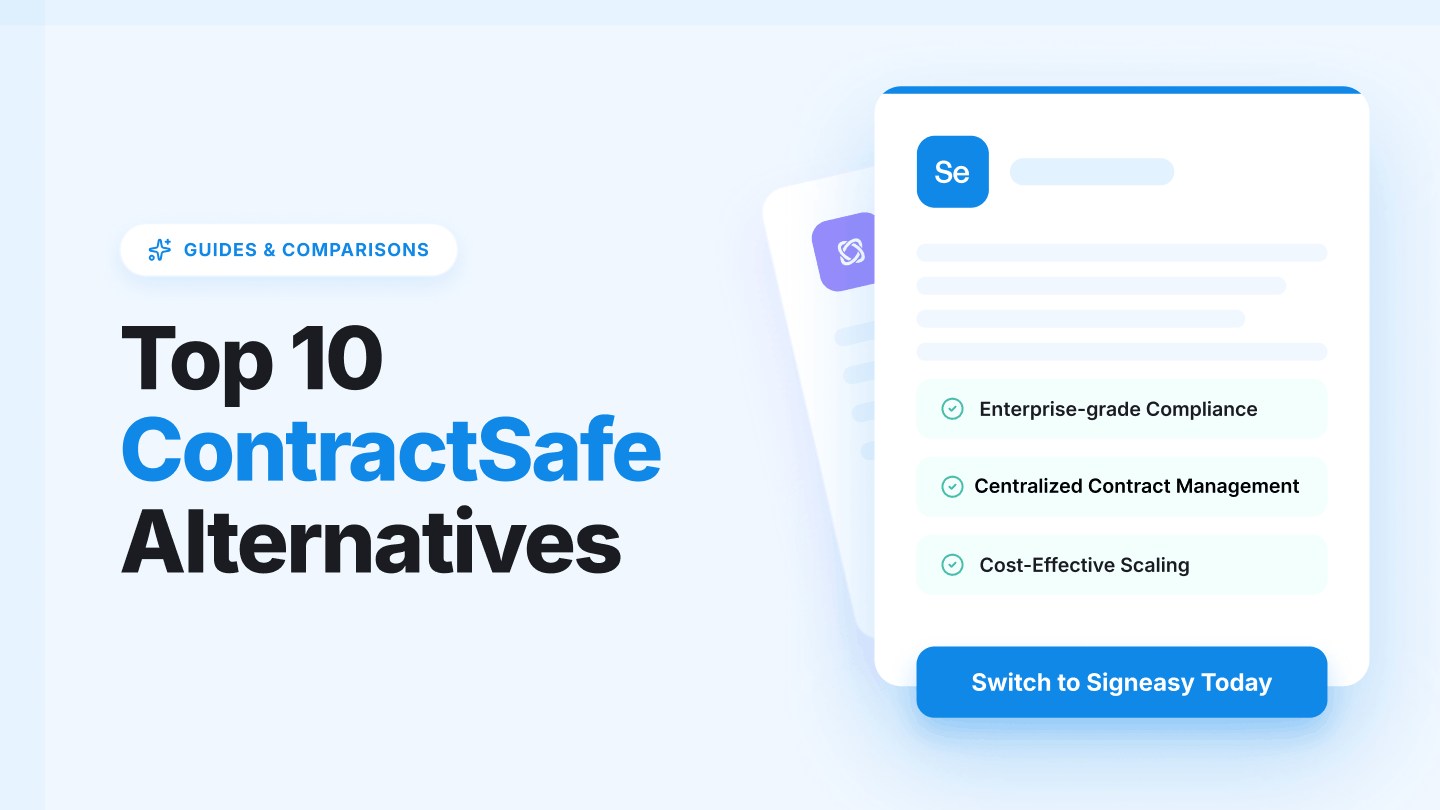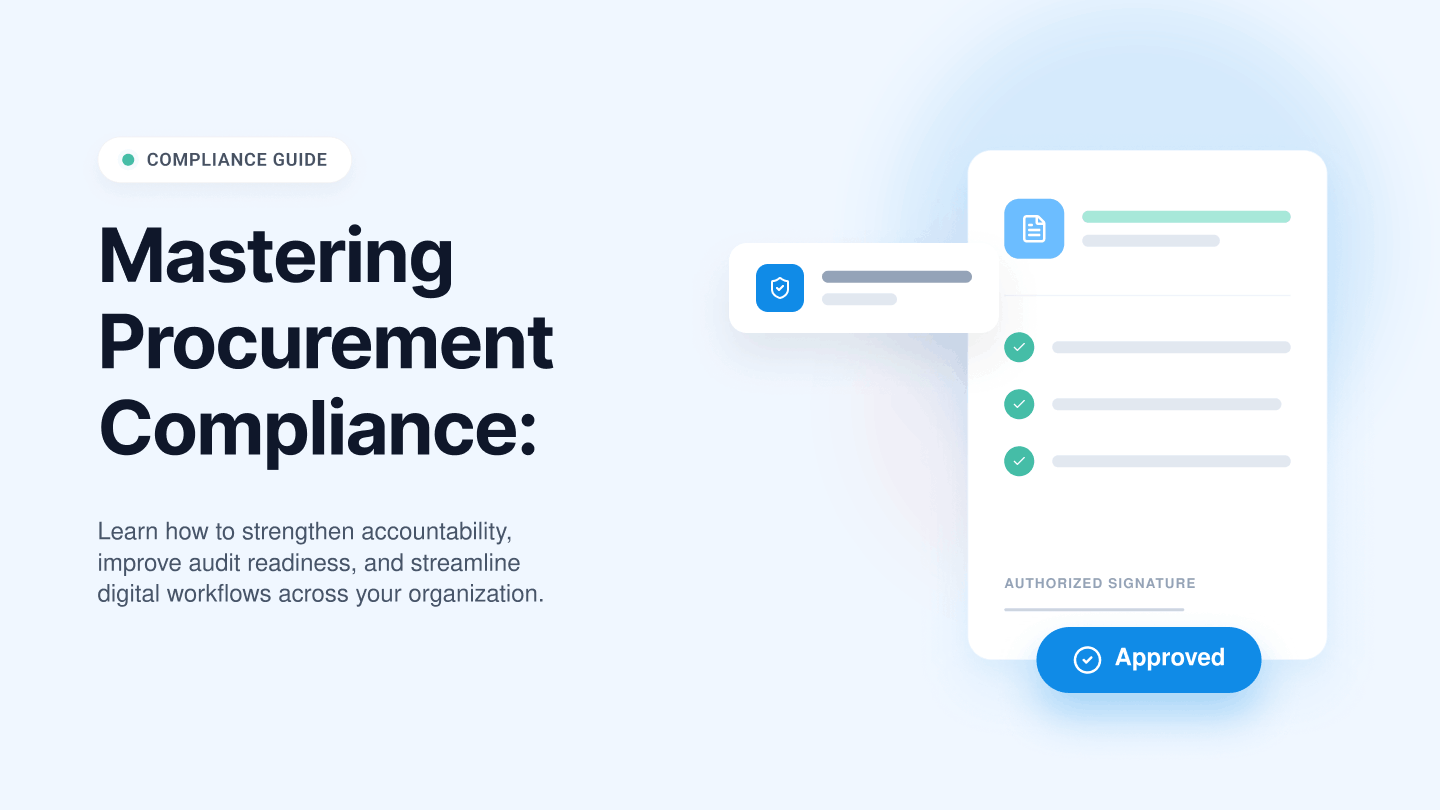By now, you probably know what Signeasy does. What matters more is whether we truly deliver on what we promise.
That’s exactly what this Signeasy 2026 Review is about. In this review, we:
- Share an honest look at our features, supported by real customer reviews from public platforms.
- Compare Signeasy with other eSignature and contract management tools to show where we stand.
- Discuss what users say about our pricing, ease of use, and customer support.
Our goal is simple — to give you a clear, complete picture of how Signeasy performs in real-world business use and help you decide if it’s the right fit for your team.
Let’s get started.
What is Signeasy?
Signeasy is an eSign and digital document management solution to securely sign, track, and manage contracts across the business. We help eliminate the need for printing, scanning, storing, and faxing documents while improving ease of access.
One of the biggest benefits of using Signeasy for document management is our ability to comply with top industry standards like HIPAA, 21 CFR, ESIGN, eIDAS, and GDPR for secure, court-admissible eSigns.
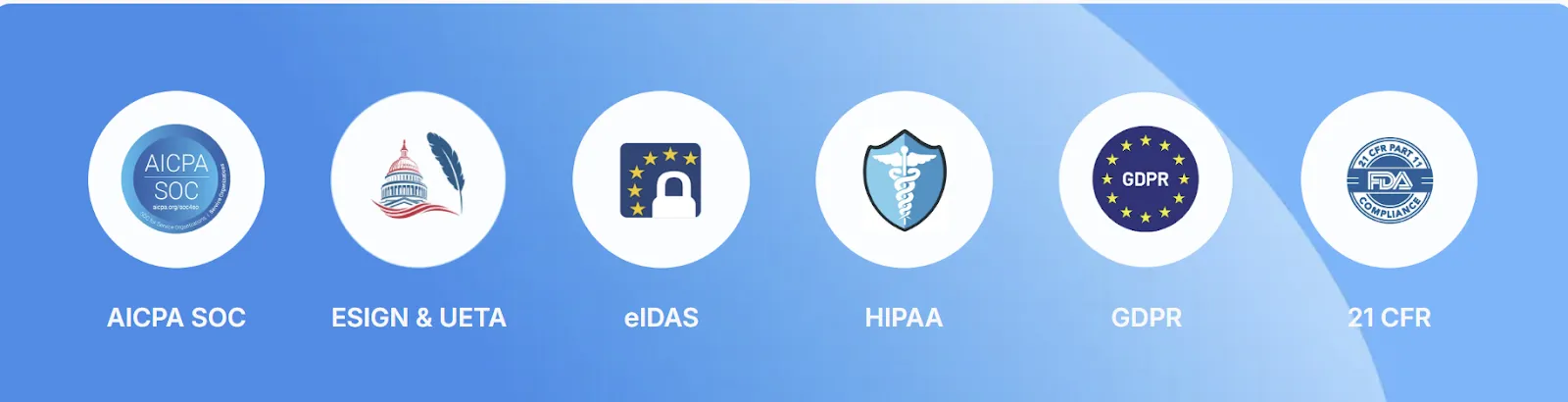
Our tool also integrates with a range of business management and productivity tools, like Google Workspace, HubSpot, Microsoft SharePoint and Teams, etc., to manage and sign documents from systems where you store them.
Signeasy features: A closer look
Signeasy offers diverse features to make contract management and eSigning easier and efficient.
From contract preparation to collaboration, eSigning, automating, and managing contracts, we bring you features to ensure end-to-end contract creation and management.
Let us take a look:
1. End-to-end contract preparation
Signeasy offers end-to-end contract preparation support. You can upload any number of templates for contracts to the platform, and share them with your teams.
Once you upload a template on the platform, you can:
- Add or edit text fields, checkboxes, date fields, and signature fields.
- Assign signer roles, signing order, and signer attachments.
- Update document content (like names, dates, clauses, or company details) before sending it out.
- Save and reuse the updated version as a new template if needed.
You can also send them to the signer directly by importing their contact information from Gmail, Outlook, or CSV files. This allows you to ensure standardization right from the contract creation stage and save time as you may need to create multiple contracts.

We also make it easier for global users to access documents in their own language as we support 24+ languages, such as English, Russian, Spanish, Chinese, French, and more.
2. Efficient document collaboration
Collaboration is the biggest challenge most teams face when it comes to contract management.
With Signeasy, that’s never an issue with efficient contract collaboration. You can:
- Upload customizable templates and edit them with your team directly on the platform.
- Assign sequential signing orders and specific roles to maintain clarity and accountability.
- Send automated reminders when a signatory delays signing to keep things moving.
- Track document views, actions, and pending signatures in real time for complete visibility.
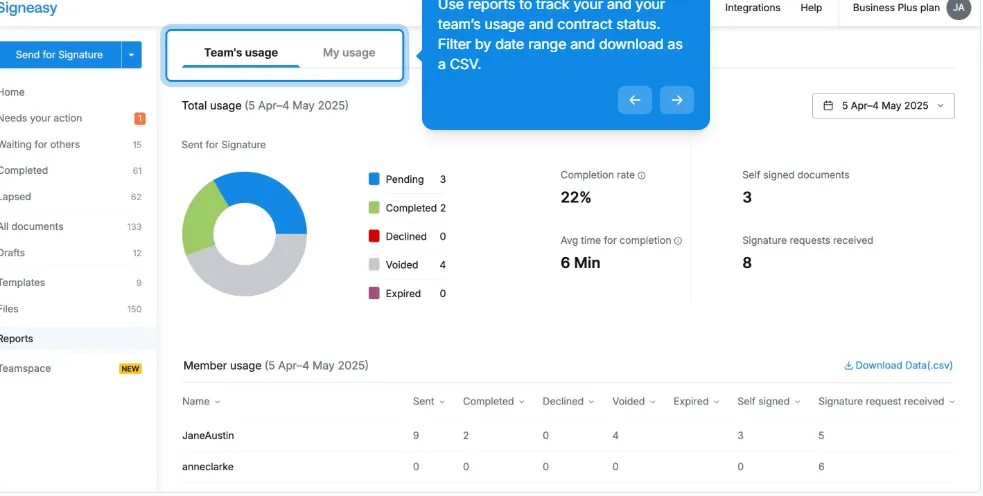
Using our admin dashboard, you can also manage team access, permissions, billing, and usage for accountability.
3. Secure, faster eSigning options
For a contract management solution, having the right features for eSign and its management is vital. Our tool excels in this domain and offers a strong eSignature feature available across iOS, Android, and web platforms.
This means you don’t have to chase your clients or contractors to sign the contract. You send them the contract to their mobile, and they can sign it on the go, without the need to manually remind them.
Our platform also allows its users to upload documents in 25+ formats ,including Excel spreadsheets. Learn how to add signature in excel with Signeasy. We also let you create and customize signatures by drawing, typing, or uploading.
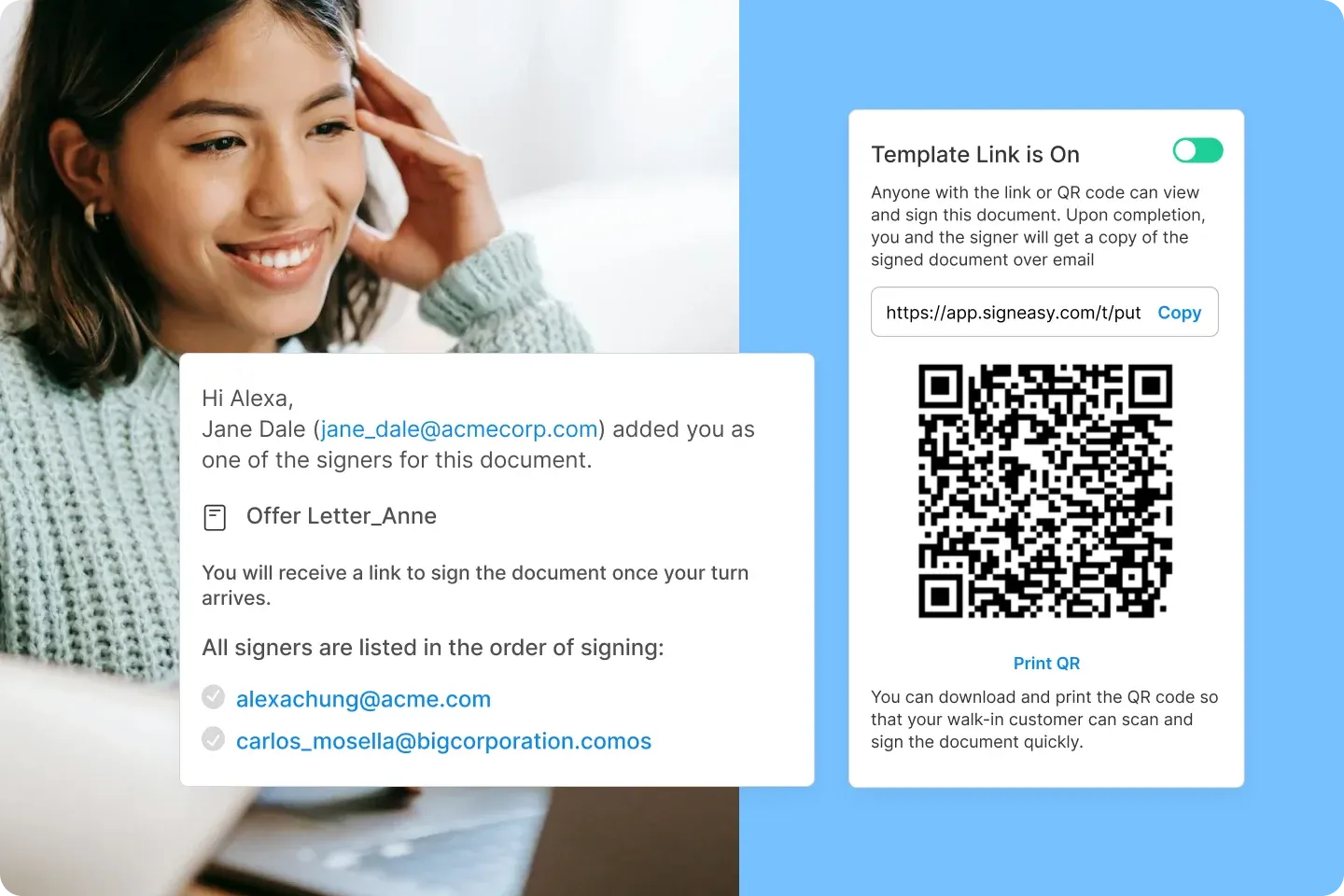
Signeasy also streamlines signing as signatories can sign all the signature fields with a single click.
And the best part is that our eSigns are compliant with diverse eSign standards, such as ESIGN, eIDAS, and HIPAA. For regulated industries, we add extra layers of protection through encryption, detailed audit trails, and Business Associate Agreements to help you maintain full compliance.
Note: As a special offer, the BAA is available at no additional cost for the first year (conditions apply).
4. Contract automation
When was the last time you manually tracked and reviewed a few contracts and said, “That was exciting, let me do it for a few more?”
Never, right?
Manual contract management is time-consuming and can lead to errors. Signeasy helps address these two biggest challenges of contract management with automation.
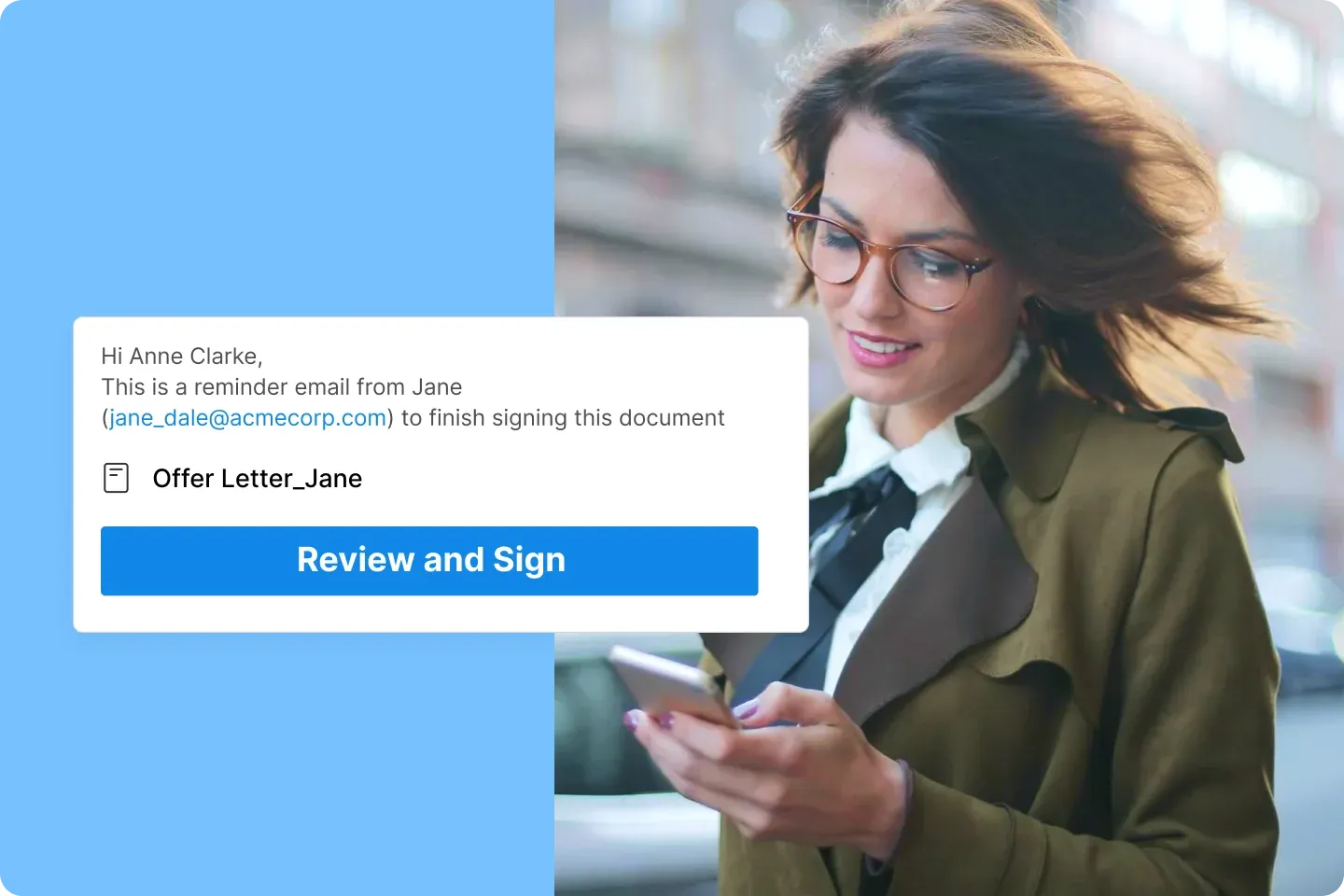
We help you automatically apply templates to workflows and route documents in a predefined signing order. You can also set up reminders at regular intervals.
Once a contract is completed, it’s securely stored in your Signeasy account. If you’ve connected tools like Google Drive, OneDrive, Dropbox, or your CRM, copies are automatically saved there too.
5. AI contract management
Managing multiple contracts is one of the biggest challenges many businesses face. This is a common gripe you can observe in many reviews.
And it is true, too.
Reviewing each contract and checking if it complies with your needs and industry standards is time-consuming.
Signeasy addresses that comprehensively with our AI assistant — Signeasy AI.
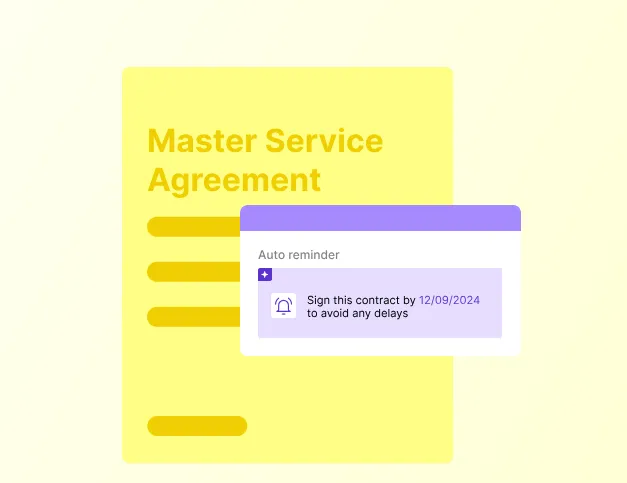
You can extract critical terms and clauses from the contract using Signeasy AI. The AI lets you ask any contract-related question and delivers you quick, accurate answers.
Using Signeasy AI, you can also set reminders for milestones, like renewals, to be in control while helping you improve your team’s productivity and contract performance.
And if you need an overview of the contract, the AI offers just that with all the essential details.
6. Centralized, intelligent repository
Once a contract is finalized, tracking and managing it shouldn’t be a manual chore. With Signeasy’s Intelligent Contract Management, every executed document is automatically stored, indexed, and organized in a centralized hub.
Each file is tagged with metadata such as contract type, owner, renewal date, and counterparty details, making retrieval instant.
The repository supports AI-powered search and filters that let you locate clauses, terms, or obligations in seconds. Teams can collaborate securely through Spaces, where Sales, Legal, and Finance access the same set of approved contracts.
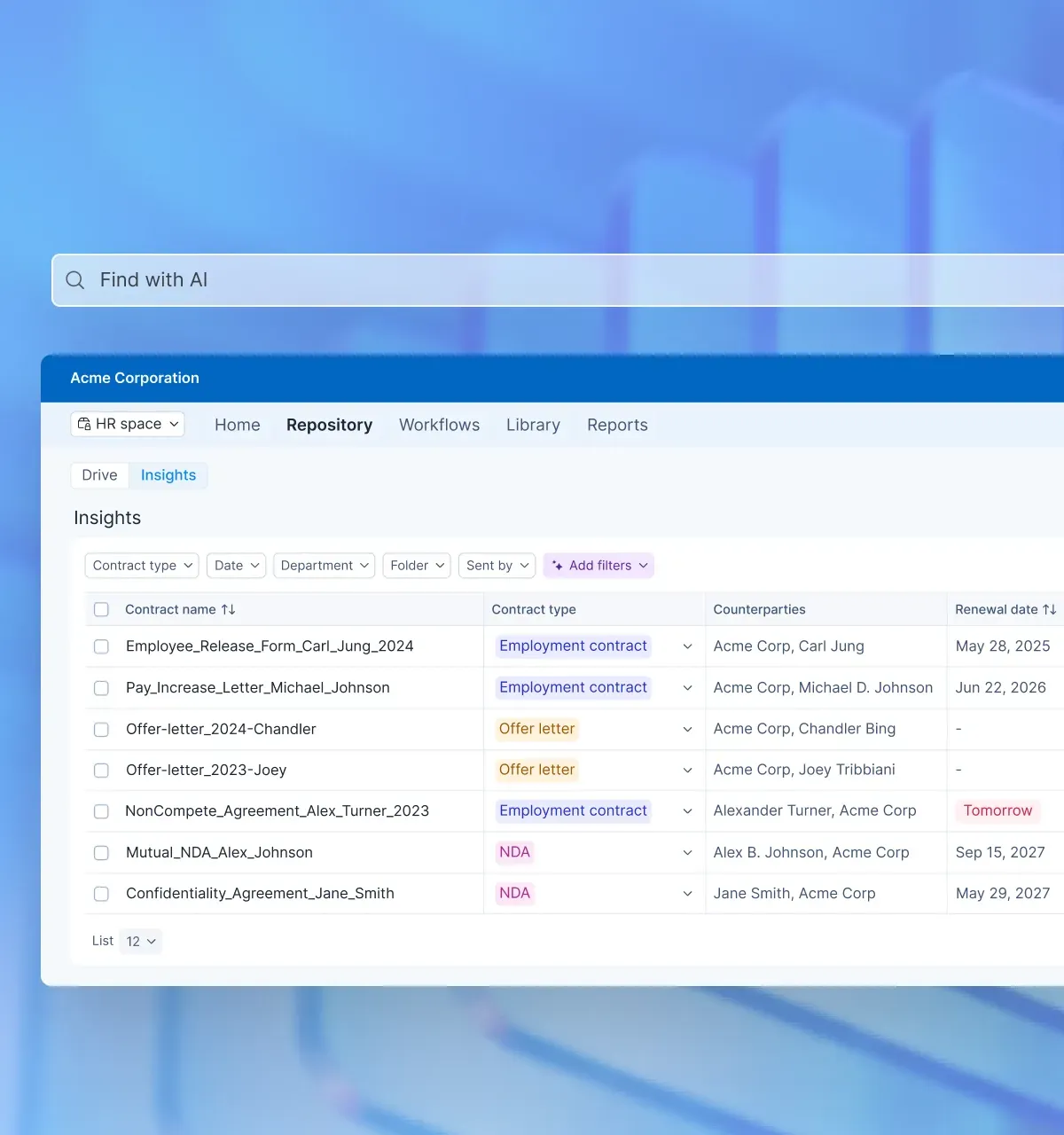
Built-in version control and audit logs preserve a clear activity trail, while automated alerts flag upcoming renewals, expirations, or compliance milestones.
From search to oversight, the repository turns your contract database into an active system of record — structured, compliant, and ready for audit at any time.
Ease of use: Is Signeasy user-friendly?
When looking for contract management tools, one of the first questions that comes up is, “Will it be easy to use the tool?”
That’s a fair question to ask. Let us see what our users have to say about it.
1. Setup and onboarding
Signeasy is considered exceptionally easy to set up and onboard.
You can sign up for our tool quickly and start using it in a few minutes, even if you have never used a similar tool before.
And there is no complicated installation process.


Here is what the owner of a small business has to say about setting up and onboarding Signeasy.
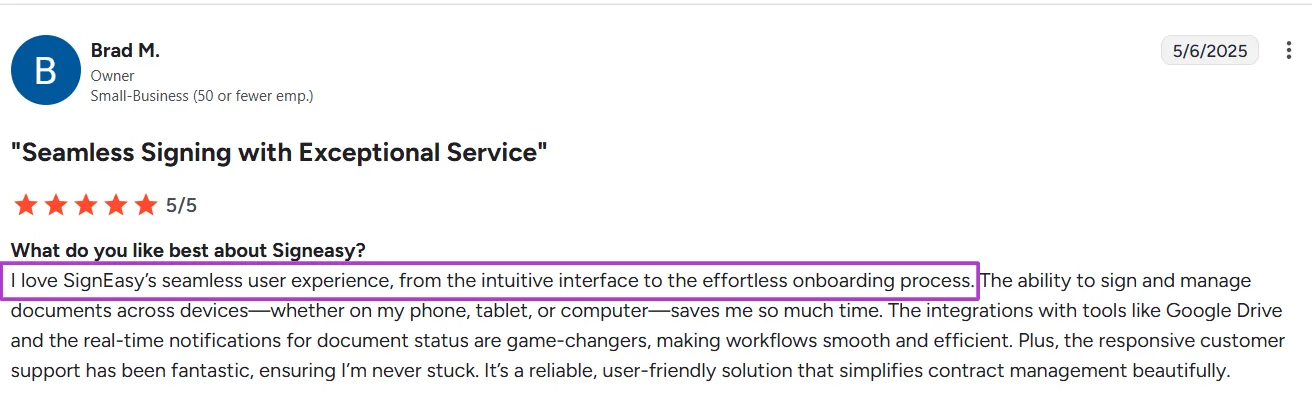
Source
2. Interface and navigation
All our users love Signeasy’s interface and navigation. And this reflects in most of the reviews on platforms like G2 and Capterra.
The following features make our tool extremely intuitive and easy to use, even for non-technical users:
- Smart scroll: Automatically moves the user to the next signing field once you complete a field.
- Home view dashboard: A screen showing recent documents, pending actions, and key tools at a single glance.
- Modern, responsive layout: A clean interface with clear multi-page previews. Edits appear instantly within your session for a smooth document preparation experience.
These are the reasons why the CEO of a small business says Signeasy was by far the most intuitive tool after trying most of the similar software in the market.

Source
3. Drag-and-drop features
A key factor that makes a signing tool feel smooth is how you place fields on a document.
With Signeasy, you don’t have to mess with clunky menus or awkward positioning, thanks to our drag-and-drop features.
Besides, the feature is also easy to use. Just grab the field you need, like signature, date, or initials, and drop it exactly where it belongs.
The whole setup feels natural, and the fields snap into place without much adjusting.
A Consultant from a small business says that he can send out a document for signing in 5 minutes with Signeasy.

Source
4. Learning curve
The learning curve is often a problem many businesses face when introducing a new tool to their employees.
If the tool is hard to use and has a steep learning curve, its adoption can take a lot of time.
However, that’s never an issue with Signeasy. With a simple set-up and easy-to-use interface, the platform is easy to learn. This helps businesses ensure faster adoption and quicker ROI.
We also offer numerous resources to help users master the tool via interactive demos, eSign legality guide, etc.
Many reviews on G2 about Signeasy praise how easy it is to use our platform and that there is practically no learning curve:
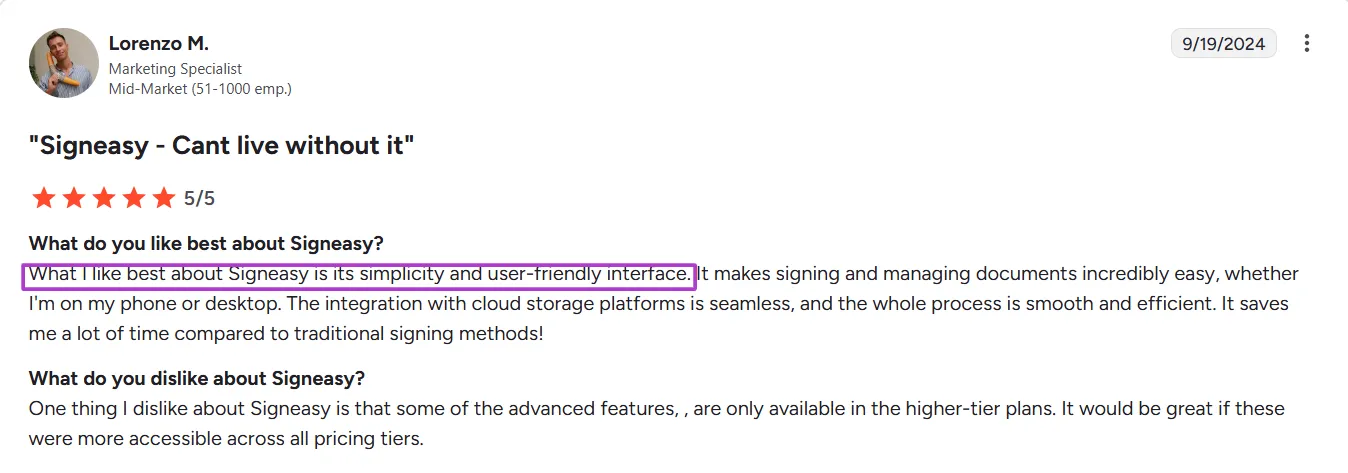
Source
5. Mobile and cross-device experience
Signeasy offers an exceptional mobile and cross-platform experience for our users. Our platform has a mobile-first design, which makes it easy to sign and manage contracts on any mobile device on the go.
Signeasy is available to download on both iOS and Android platforms, and our apps deliver a consistent user experience across the platforms.
Many reviews, like the one below, have said Signeasy offers a secure and quick way to sign documents across multiple devices.

Source
Signeasy pricing and plans: A detailed breakdown
We offer three simple pricing plans designed to fit teams of every size, plus a customizable option for enterprises with unique needs. You can choose to pay monthly or yearly, with up to 33% savings on annual billing.
1. Personal Plan: $15/month or $10/month (billed yearly)
Ideal for individuals and sole proprietors who need an easy way to sign and send contracts.
With this plan, you can:
- Send up to 5 contracts per month for signature
- Sign documents on the go with our iOS and Android apps
- Work directly from Google Workspace and Microsoft apps
It’s the perfect choice for freelancers or independent professionals who need secure, legally valid eSignatures without extra complexity.
2. Business Plan — $30/user/month or $20/user/month (billed yearly)
Built for growing teams that collaborate on multiple contracts every month.
This plan includes everything in Personal, plus:
- Unlimited document sending for signatures
- Team collaboration using shared templates
- Automated reminders to close deals faster
- Admin dashboard for team management and billing
- Access to Signeasy AI for extracting key terms and summaries from contracts
- Integrations with Google Drive and OneDrive Personal
- Two-factor authentication (2FA) for secure logins
- 24/7 email support to keep your workflows running smoothly
3. Business Pro — $40/user/month or $30/user/month (billed yearly)
Our most comprehensive plan for teams managing end-to-end contract workflows.
It includes everything in Business, along with:
- Advanced roles and permissions for tighter access control
- Team usage tracking to monitor activity and performance
- The ability to request supporting documents from signers
- Extra protection with 2FA for signers and audit trails
- Deeper integrations with HubSpot, SharePoint, and OneDrive for Business
- 24/7 priority support for faster assistance
4. Build Your Plan — Custom Pricing
For larger teams or regulated industries, we’ll tailor a plan around your volume and compliance needs.
You can add options like:
- Single Sign-On (SSO) for streamlined access
- HIPAA compliance for healthcare organizations
- Bulk Send for sending hundreds of requests at once
- SMS notifications, tamper-proof trust seals, and 21 CFR Part 11 compliance for advanced security
- Assisted onboarding with a dedicated Success Manager
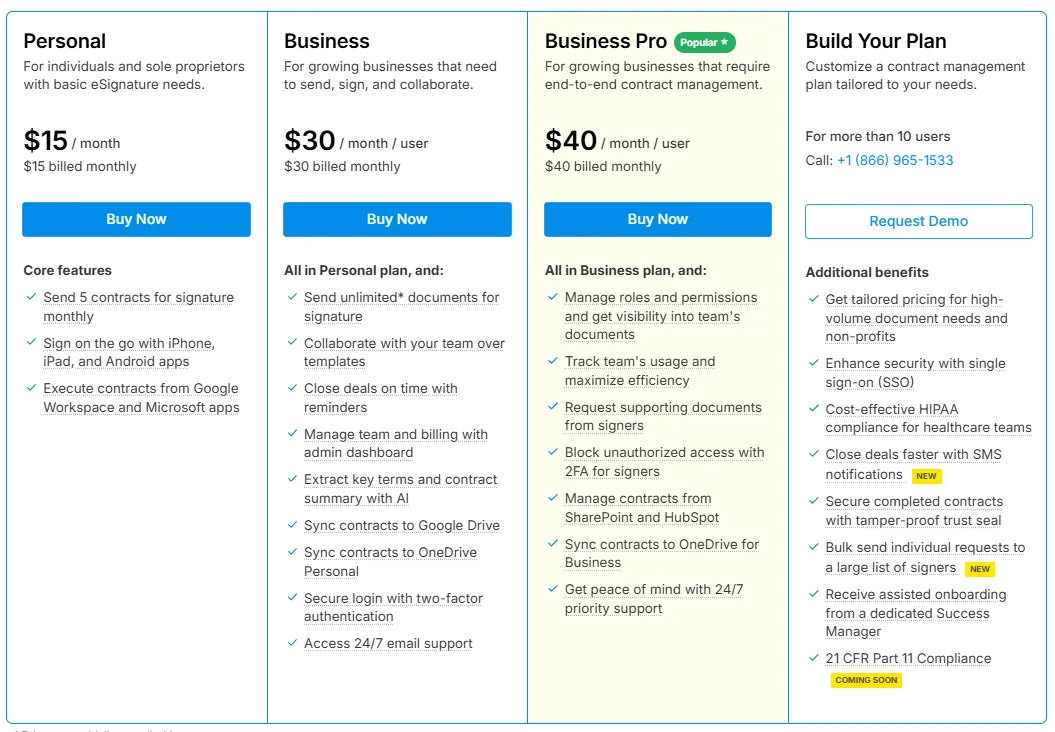
Personal vs. Business plans
Here is a quick comparison between the three pricing plans we offer:
Add-ons available with Build Your Plan:
Single Sign-On (SSO), HIPAA compliance, Bulk Send, SMS notifications, 21 CFR Part 11 compliance, tamper-proof trust seal, and dedicated Success Manager.
Cost: How Signeasy fares against other solutions
When compared to the cost of other similar tools in the market, Signeasy has consistently been reviewed as a more affordable option.
The fact that there is no hidden charge makes us, unlike many other tools, an ideal contract management and eSignature tool.
Here is what one of our users, Emelda Thompson, the Managing Director of TransCold Distribution, has to say about Signeasy’s pricing.
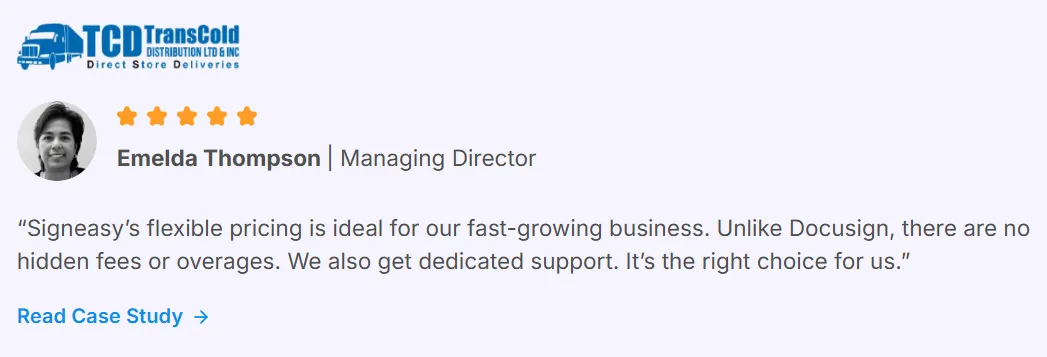
Now, let’s explore how Signeasy’s plans compare against some of the top contract management and eSignature tools in the market:
Signeasy vs Docusign
Upon comparing Docusign and Signeasy, you will find that:
- Signeasy offers far more affordable plans than Docusign, especially for SMBs and growing businesses.
- Docusign caters more to large enterprises with complex compliance needs and automated workflows.
- Signeasy’s intuitive setup and AI features make it a better fit for teams seeking simplicity without sacrificing performance.
- Docusign, while powerful, feels overly complex and expensive for most teams.
Signeasy vs Dropbox Sign
As you can see, Signeasy and Dropbox offer a similar mid-tier price, but:
- Signeasy provides stronger AI and workflow automation.
- Dropbox Sign integrates tightly with Dropbox.
- Signeasy is more versatile, offering integrations with CRM and productivity apps.
- Signeasy’s Business Pro plan is the best for teams that need scalability and compliance.
Signeasy vs PandaDoc
If you closely compare, you can see that PandaDoc leans toward full-scale document creation and analytics meant for sales and proposal management, while Signeasy excels at fast, simple eSigning and contract management.Check our PandaDoc vs DocuSign page for a side to side comparison.
- Signeasy’s lower entry price makes it accessible for startups, SMBs, and freelancers.
- Signeasy’s speed and simplicity make it ideal for businesses seeking reliable signing.
- PandaDoc’s features suit sales-heavy teams but come at a higher cost.
Signeasy vs SignNow
When we compared Signeasy with SignNow, we found that both the tools offer feature-rich plans at similar prices, but:
- Signeasy delivers stronger integrations and AI support.
- Signeasy stands out for its compliance standards and real-time visibility features.
- SignNow is great for teams needing high-volume sending and kiosk signing features.
- For teams balancing affordability with advanced automation, Signeasy is the more versatile option
Free trial availability and limitations
Signeasy offers a 14-day free trial with a 100-day money-back guarantee and you can sign up for our free trial without a credit card.
This makes us ideal for anyone who does not want to go all in without trying out Signeasy first. And the money-back guarantee is a key promise that really works for potential users who want to test our platform out without losing money and being locked in.
Pros and cons of Signeasy
Signeasy has 4.7/5 (756) on G2 and 4.7 (458) on Capterra.
However, the eSignature tool is perfect, and we are no exception. While we are known for being simple and affordable, there are a few limitations you need to know before you choose our tool.
Here are a few pros and cons of Signeasy that we have gathered from user reviews and interactions.
They give you a clearer picture of whether Signeasy fits your workflow.
Pros of using Signeasy
1. Reliability
Signeasy has a solid track record of reliable uptime and performance across web and mobile.
In a review about Signeasy on G2, Naman, has said that our platform is ‘very helpful.’
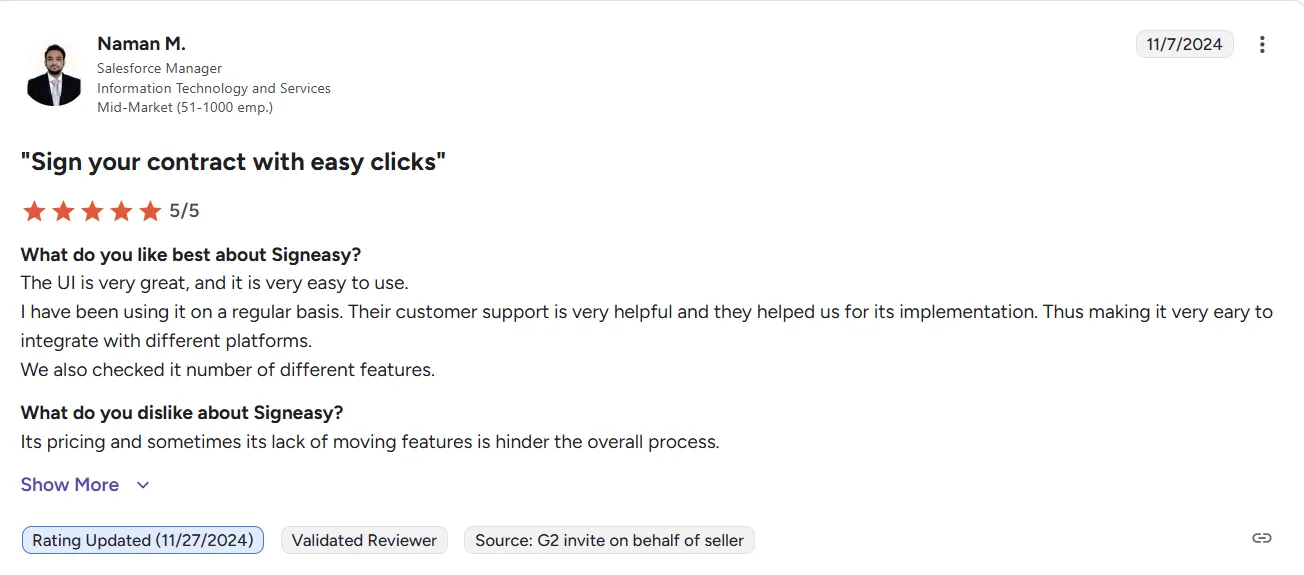
Source
This means that users don’t have to worry about documents failing to send or sign requests getting lost with our platform.
2. Strong Integrations
Signeasy connects with common tools, such as Google Workspace, Microsoft Teams, Google Drive, HubSpot, and others.
This reduces friction because teams can send and sign directly from the apps they already use instead of juggling multiple systems.
This ensures that your team can collaborate on contracts from your chosen document editing tool.
3. Comprehensive features
Even on mid-tier plans, we cover everything most teams need:
- Unlimited document sending
- Reusable templates
- Automated reminders
- AI tools for contract summaries
And our users love this long list of features:
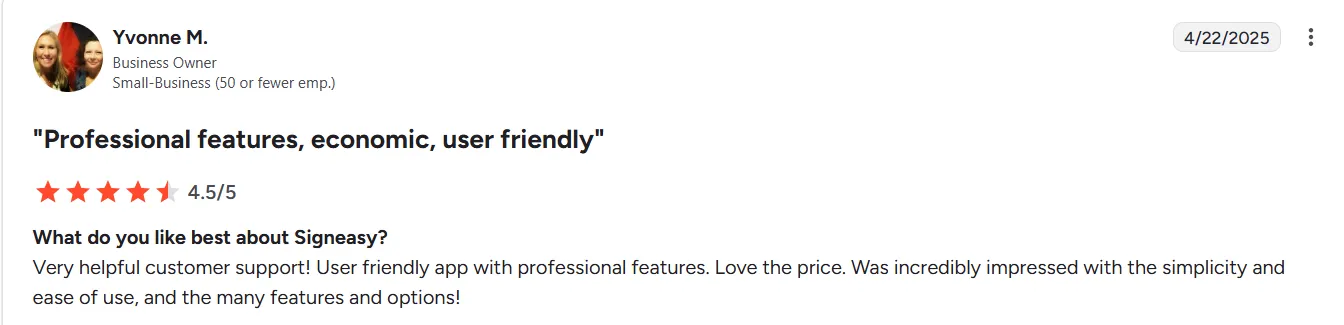
Source
Our higher tiers add more features like role management, reporting, and integrations with platforms like HubSpot and SharePoint.
Despite these many features, the tool does not ever feel overloaded.
4. Legal validity
All eSignatures are legally binding and backed by a digital audit trail. That means businesses can rely on Signeasy contracts for compliance in most regions.
5. Ease of use for signers
Perhaps Signeasy’s strongest edge is our simplicity for people receiving documents.
Most of the reviews, just like the one from Axel K on G2 below, praise how easy it is to sign a contract with our tool:
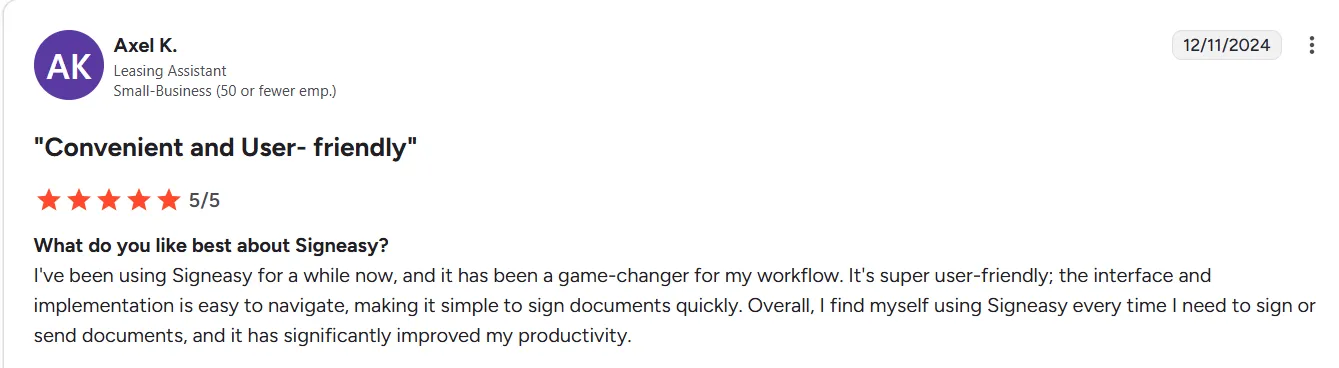
Source
With Signeasy, signers don’t need an account to complete a contract, while the drag-and-drop fields make forms clear.
This lowers friction on the client side, which can speed up turnaround times.
Cons of using Signeasy
1. Perceived high cost
Many users, such as the one below, think our tool is expensive:
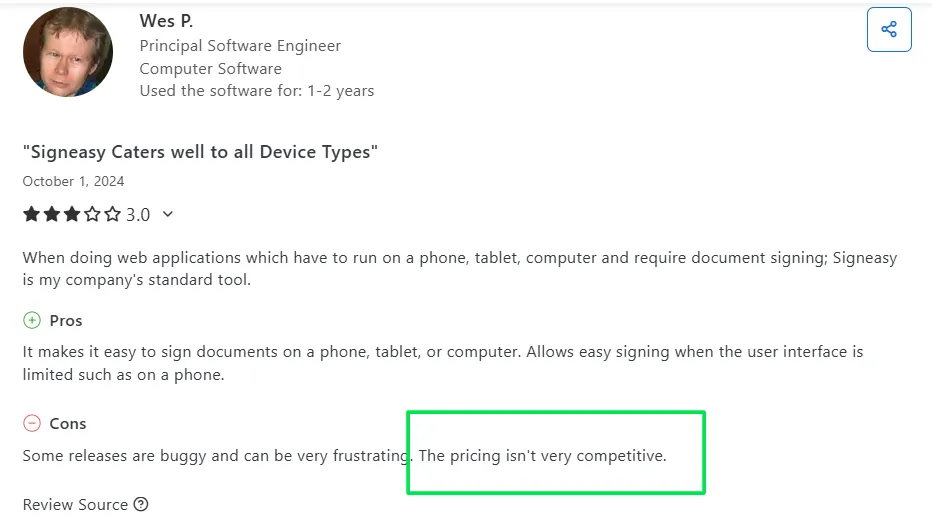
Source
However, compared to other similar tools in the market, our platform is one of the best in terms of cost and offers a free plan for those with limited eSign needs.
2. Customer service issues
Customer support is another area where users find we are not performing up to the mark.
Even a positive review, such as the one from Nicholas W. on G2, says customer support is one of the few challenges they face:
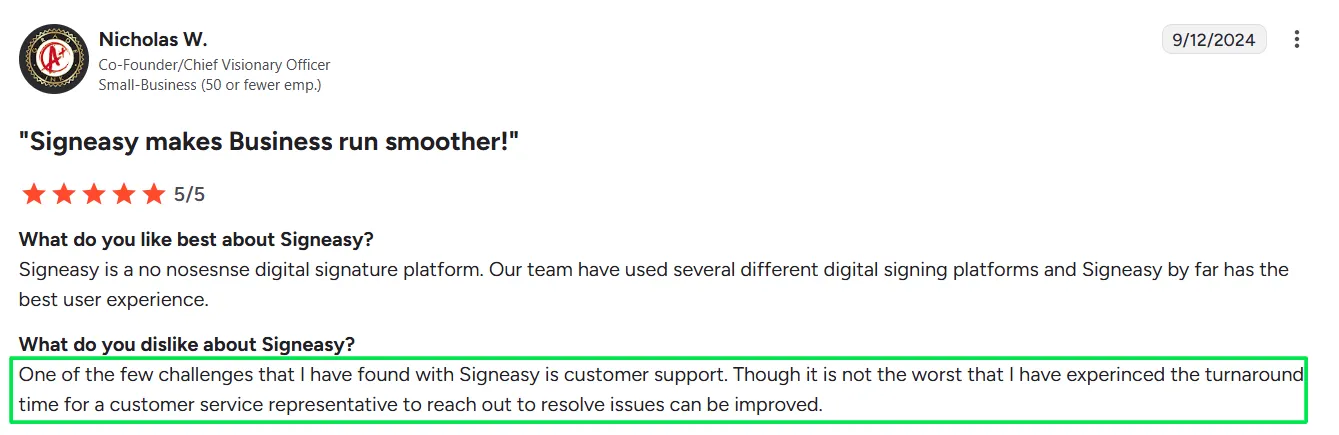
Source
However, we offer email support across all plans to help our users resolve issues or address any concerns while using Signeasy.
We have also improved our customer support, which many of our users now love, as shown in a newer review in 2025 on G2:
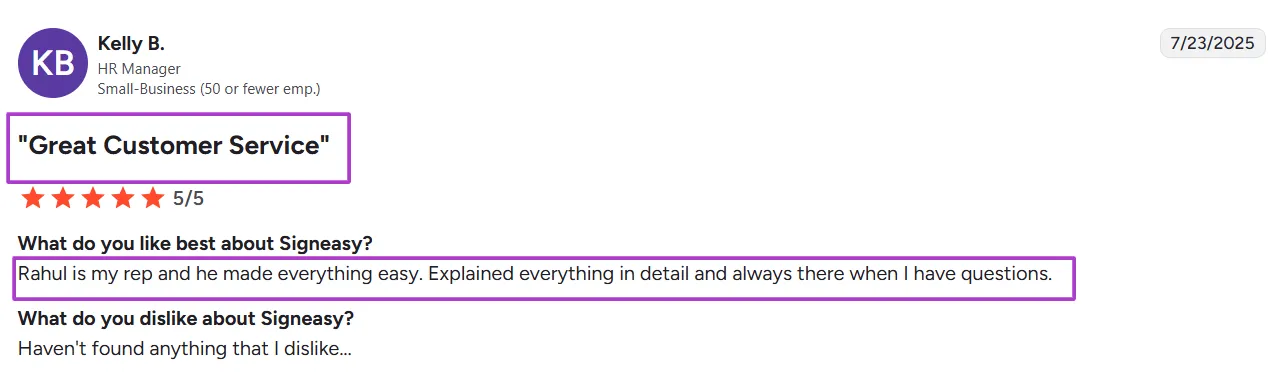
Source
Signeasy’s customer support and resources
We make it easy for our users to get support in several ways, but the level of support depends on which plan you are on.
- Email support is available to all paid users, including the Personal plan.
- 24/7 chat support starts with the Business plan, which is helpful for teams working across time zones.
- Priority support and faster response times come with the Business Pro plan. For the custom plan, you also get a dedicated Success Manager for onboarding and ongoing help.
We also offer a knowledge base with guided demos, guides, tutorials, and FAQs for all users. Users on review sites like G2 often highlight our support team as responsive and helpful. However, there are users who also find customer support challenging.
Watch how our support and onboarding teams help customers get started quickly and make the most of Signeasy.
Here is what a Signeasy user has to say about the customer support in their G2 review:
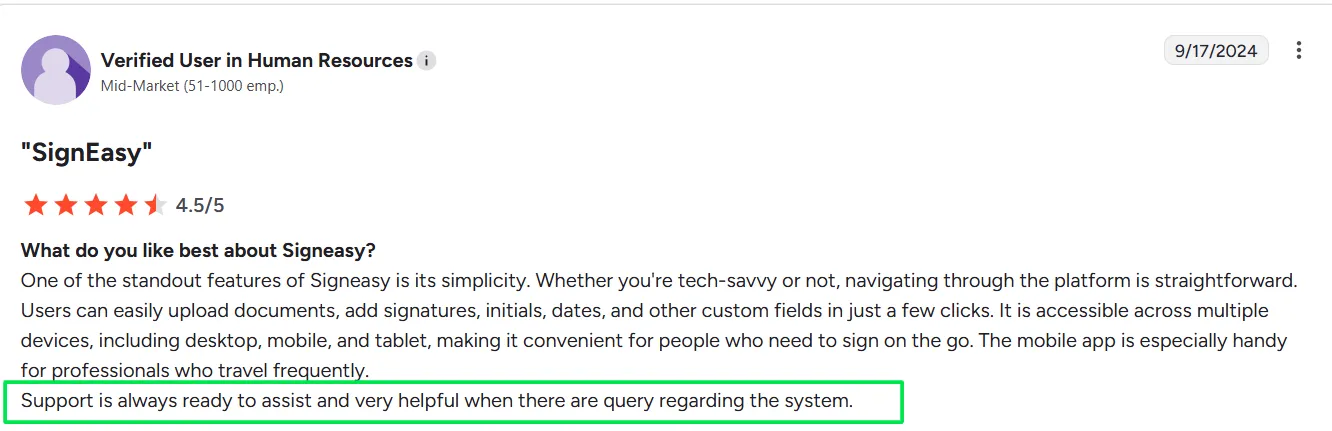
Source
Like this, many users mention that setup questions and troubleshooting are answered quickly, especially for Business plan subscribers.
Who is Signeasy best suited for?
Signeasy caters to the unique needs of different industries and business sizes, as given below:
1. Small businesses vs. large enterprises
Small businesses often need a simple, affordable solution that doesn’t require IT help. Our Personal and Business plans fit well here with diverse offerings. Large enterprises will find Signeasy’s Business Pro plan suitable for their advanced and complex needs.
Here is a quick overview of the features offered by each of our plans:
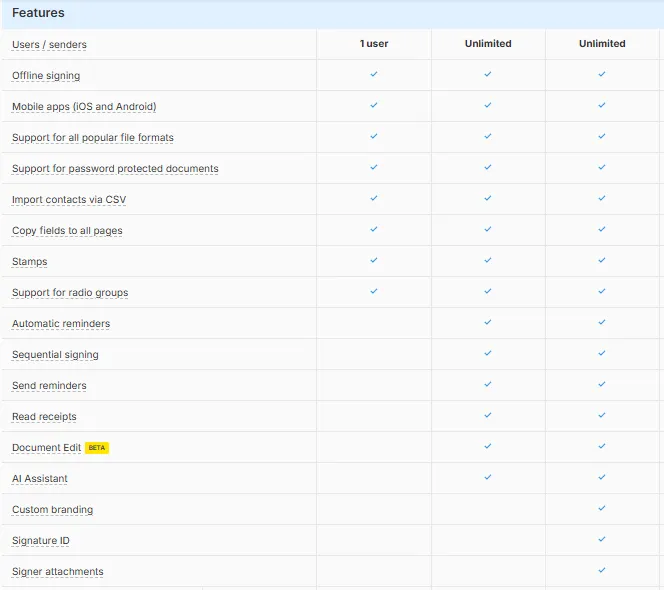
2. Industries that benefit most from its features
- Real estate: Agents can get property contracts signed on the go with mobile apps and in-person signing.
- Healthcare: HIPAA compliance add-ons and secure workflows support patient consent and vendor agreements.
- Legal and consulting: Audit trails and legally binding signatures help with compliance and client trust.
- Education teams: AI summaries and reminders help schools track student and vendor contracts easily.
3. Specific use cases where Signeasy excels
- API integration into complex workflows: For teams that want Signeasy embedded into their systems, we offer Signeasy API to automate document sending and tracking.
- Healthcare contract management: We ensure HIPAA compliance and signer authentication on Signeasy to manage sensitive agreements securely.
- Field and mobile document sign-offs: Our mobile apps are ideal for field workers, delivery teams, or service providers who need quick client approvals.
- Cross-departmental document collaboration: We offer shared templates, admin controls, reminders, and approval workflows to make it easier for finance, sales, and HR to work together.
Choose Signeasy for easy and AI-enabled eSign and contract management
Managing contracts shouldn’t feel like a chore. Whether you are closing a deal, onboarding a client, or signing an internal agreement, the process should be simple, fast, and reliable. That’s exactly what Signeasy delivers.
It helps you streamline every stage of contract creation, signing, and management without the usual complexity by ensuring:
- Easy-to-use platform: Clean interface and intuitive setup make onboarding seamless for teams of any size.
- Cross-platform flexibility: Access, sign, and manage documents securely from desktop, tablet, or mobile, anytime, anywhere.
- Reliable compliance: Built-in adherence to ESIGN, eIDAS, and HIPAA ensures every signature is legally valid and secure.
- Automation that saves time: Smart templates, reminders, and document routing cut manual work and speed up deal cycles.
- Transparent pricing: Clear, affordable plans with no hidden fees so you pay only for what you need.